
SINOVATE (SIN) is a state-of-the-art innovative community-driven cryptocurrency project that brings novel and cutting-edge technological features without an ICO, pre-mine or funding. Since 2019, SINOVATE has been releasing different Mainnet upgrades with significant improvements in terms of technological features and the expansion of the ecosystem.
In December 2020, SINOVATE changed the core desktop wallet radically for AURORA Release with novel features such as HCO and setUP tools. Since then, many improvements have been integrated for the incoming release fusing BETELGEUSE with CONSTELLATION. Let us check the details that have been integrated until now.
Teaser: https://sinovate.io/teaser/
What are the changes and novel interfaces in Betelgeuse?
Notes: The Images come from an alpha version for the Betelgeuse Testnet phase, and the content may change in the final release. The displayed values are random and full screen.
SINOVATE has been developing its brand and the technological features of its blockchain for a better experience since the beginning. Hence, developers perform many changes in user interface designs and features to ease the users’ experience. Specifically, the BETELGEUSE Upgrade was the opportunity to settle the design as pushed by the branding code, remove old features, and integrate novel features such as Proof-of-Stake and Bitcoin Core 0.21 tools.
Loading Page
AURORA version uses a loading page that was dynamic but could lead to severe time drops in the wallet open. The image is now static in the novel version, and the developers added the current state of the wallet load. The goal was to reduce as much as possible the time spent on this page.
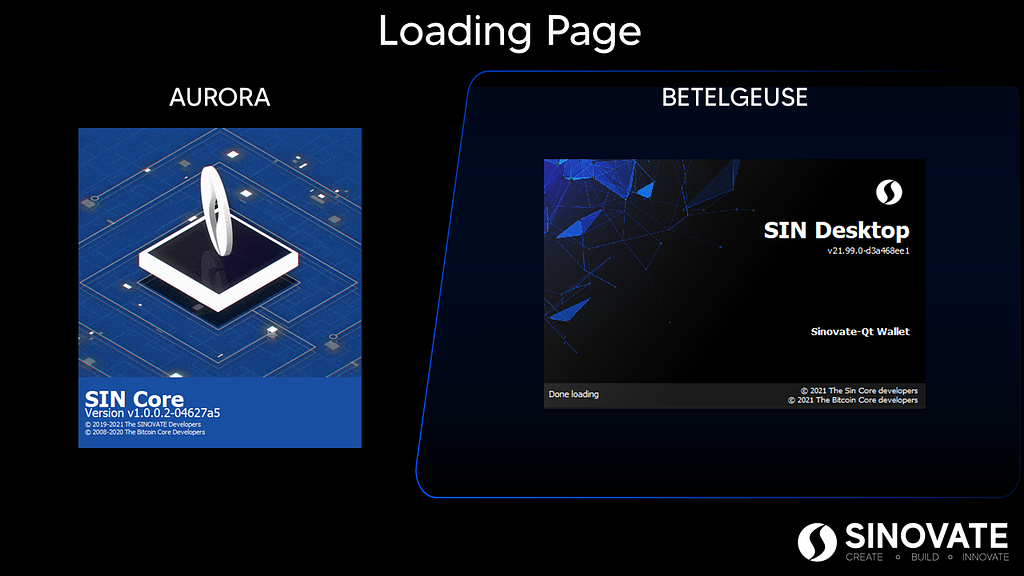
(NEW!) Multi-Theme Wallet
Until now, the wallet was developed in a unique theme but could be inconvenient for some users. For a fancy experience with the desktop wallet, developers decided to propose three custom themes:
- DEFAULT: A black and blue theme related to the branding code of SINOVATE proposed in March 2021. This theme is very convenient at night or for people who want to stay in the original design concept of SINOVATE.
- DARK BLUE: A darker blue version of the wallet, which is relatively convenient for people who appreciate smooth colors while efficient at night.
- LIGHT BLUE: A light blue version that is very useful in a very enlightened space.
Users would choose the wallet at their convenience and enjoy the best experience of the desktop wallet. The theme is applied to the whole wallet, and SINOVATE proposes choosing your favorite one from the settings panel.
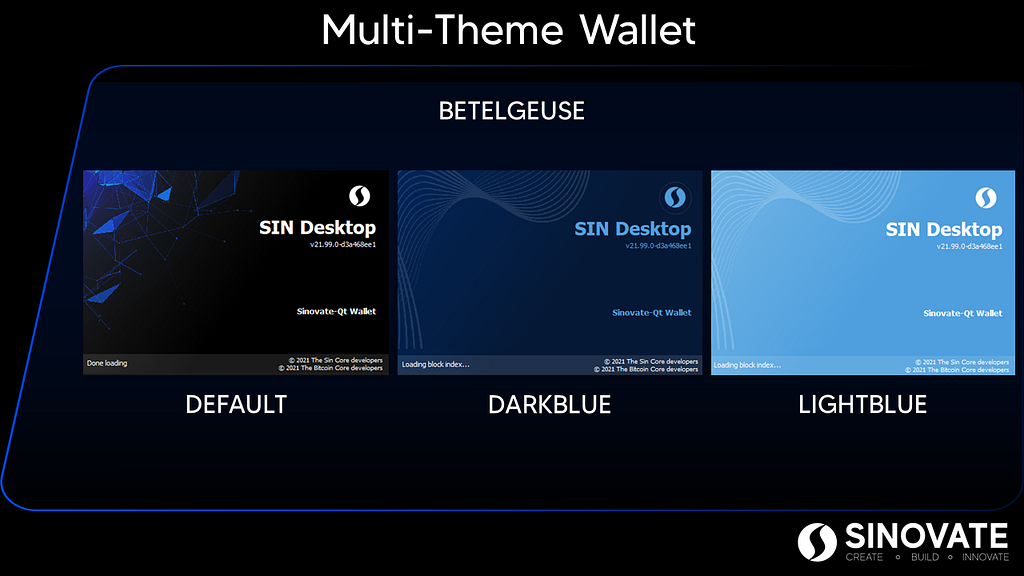
Landing Page
The landing page of the desktop wallet is commonly when the wallet presents the status of synchronization with the network and different bars around it. This window can be hidden in both versions and are very similar. However, the MENU bar remains inactive in the new version until the synchronization is complete or the window hidden.
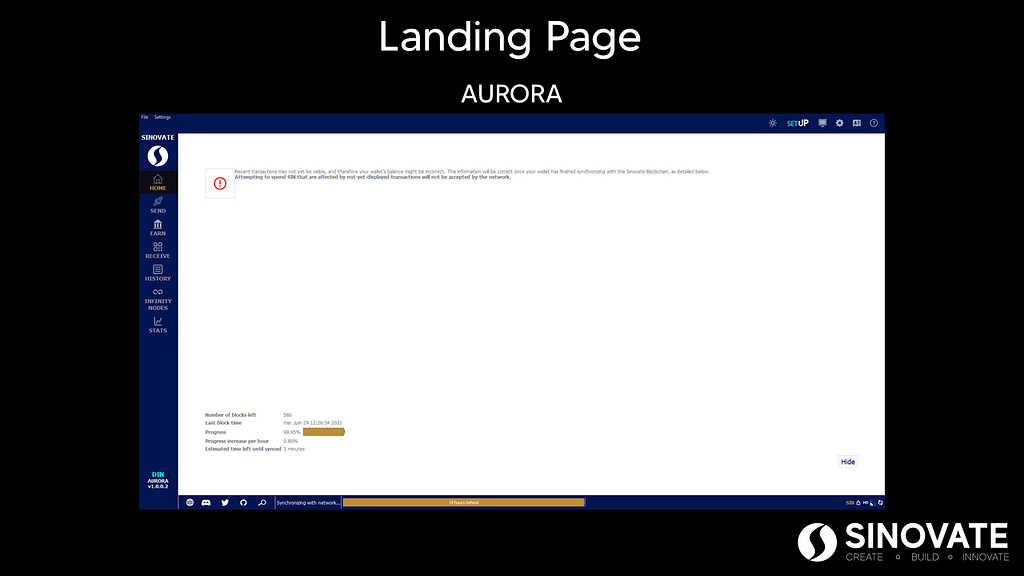
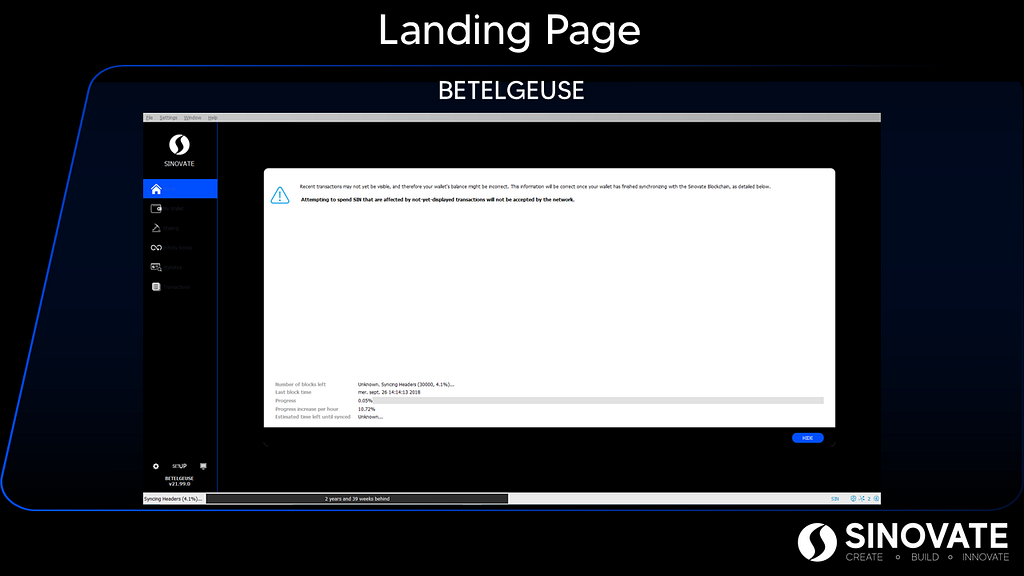
(NEW!) Wallet Creation Page
The integration of Bitcoin core 0.21 leads to a change in the wallet load and display. In the new version, for the first time, you will create a new wallet according to different options as presented on the right side of the image. You can see many features, such as the descriptor wallet introduced in the last version of Bitcoin core. You will be able to give a specific name and encrypt it directly. The encryption can be a password or a passphrase like when you start the Mobile wallet. In the top bar, you will be able to load an old wallet.
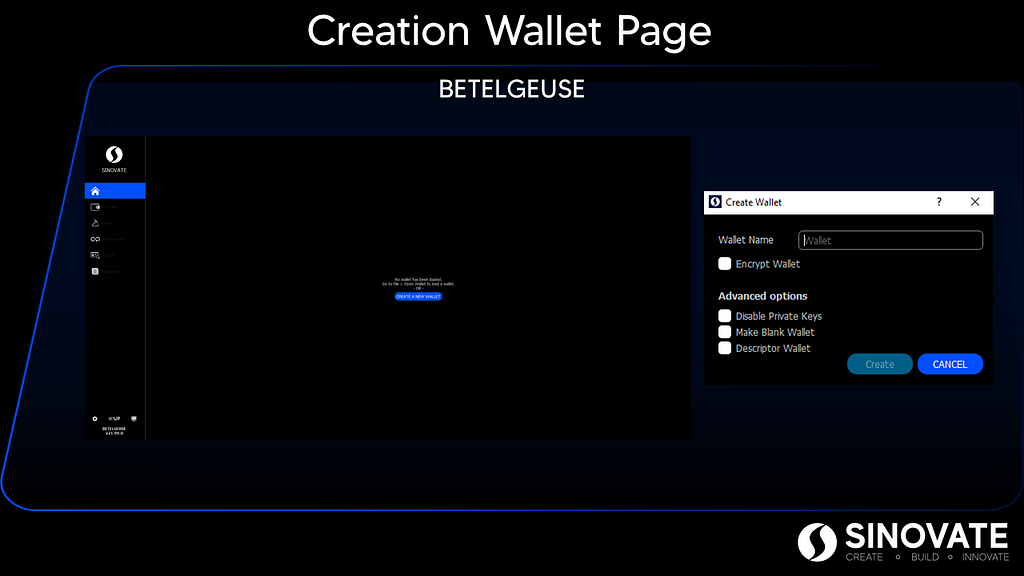
Home Page
The homepage keeps the amount in SIN coins, and the relative price in USD and BTC retrieved from different platform APIs. The new version presents different boxes that redirect you to specific parts of the wallet or specific external services. The home page does not contain the last transactions in the wallet because the information can be seen in the “transactions” of the left menu bar.
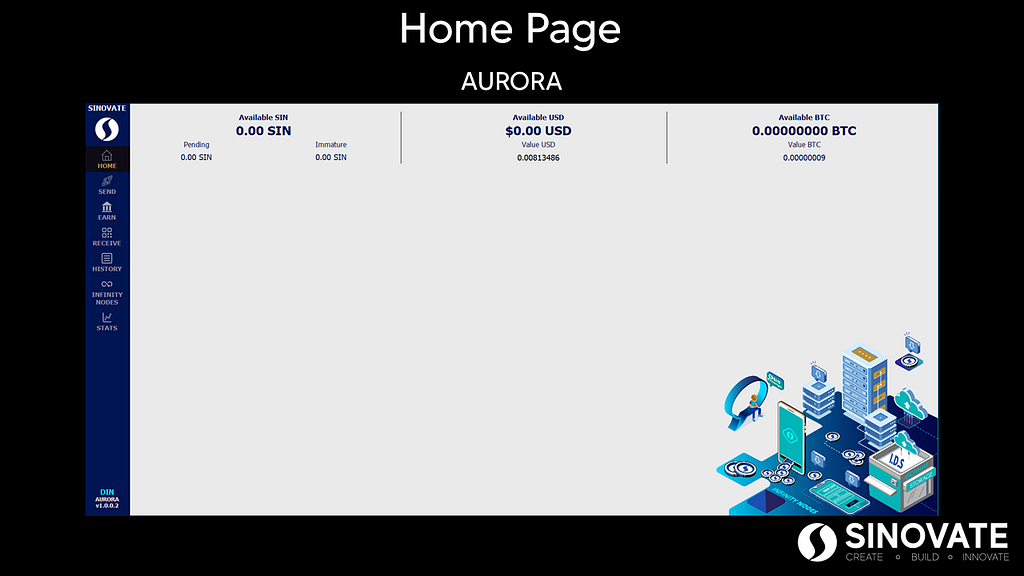
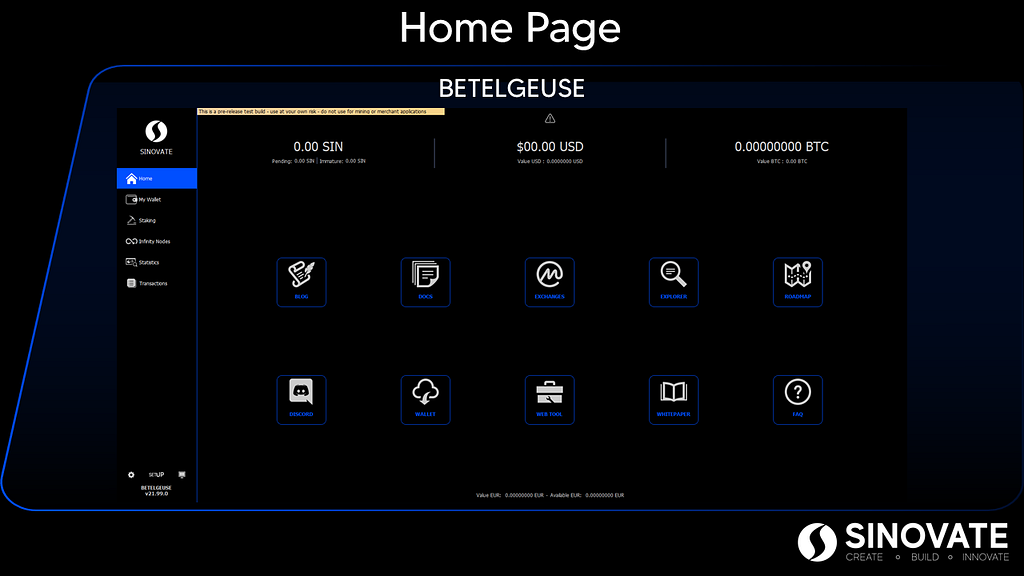
Menu Bar
The Menu bars of both versions are pretty close in terms of the user interface. However, the “SEND “ and’’RECEIVE “ sections have been fused into one section called “My Wallet”. The icon changed, and the EARN has been replaced by “Staking” to welcome the Proof-of-Stake consensus integration. History is renamed as “Transactions”, where all the transactions will be traceable in this panel.
At the bottom of the Menu bar, the new version keeps the version code but adds the settings option, the debug console for performing specific command lines, and the setUP button to redirect to the 1-Click setup solution proposed by SINOVATE.

Bottom and Top Bar
In the new version, all the bottom bar links of the AURORA version have been split between the Home Page and the Menu Bar. Then, only the ongoing synchronization and the network status icon on the right have been kept in the new version.
The icons on the right have also been split between the Menu bar and the Home page. However, the “File” and “Settings” got many modifications, and’’Window “ and’’Help “ have been introduced there. “File” will contain the wallet management options with the signature of transactions, such as the partially signed Bitcoin transactions (PSBT). “Settings” will only have options for wallet encryption and display settings. “Window” gives you access to network management panels and options for sending and receiving addresses. Finally, “Help” is everything you need to use and explore the SINOVATE ecosystem.


(NEW) My Wallet page
In the philosophy of centralizing the deposit and withdrawal of SIN coins with Mobile, developers extended it to the desktop version. Hence, two buttons, “SEND” and “RECEIVE”, will open you an interface for withdrawing or depositing your SIN coins.
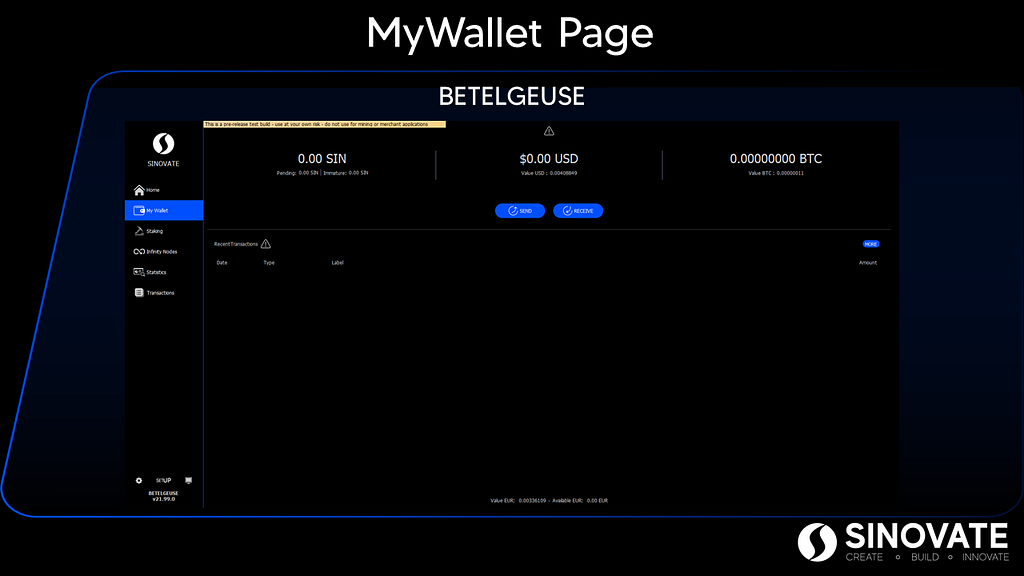
(NEW) Staking page
In AURORA, SINOVATE offers a specific investment plan by locking for a period a certain amount of SIN coins, Holding Coin Offering (HCO). It was the precursor of staking that is now introduced in the SINOVATE technology. You will find the amount of staked SIN coins, a button to activate the staking on the right, some information related to the staking such as the reward per block or the expected ROI, and finally, a table that lists the history of earned rewards.
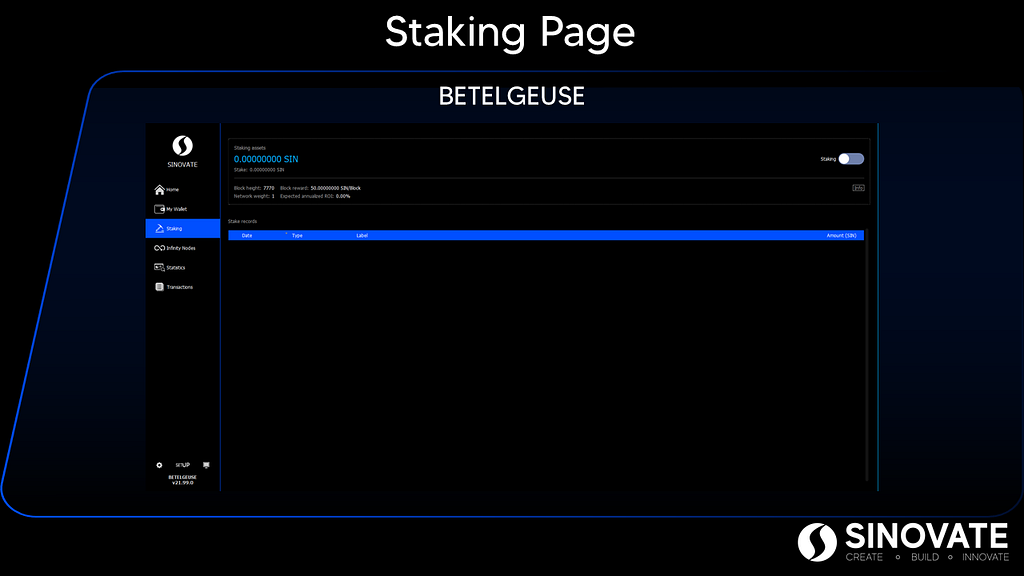
Infinity Nodes page
This interface did not change from AURORA. Nevertheless, many bugs have been fixed, and displayed messages have been made more consistent.
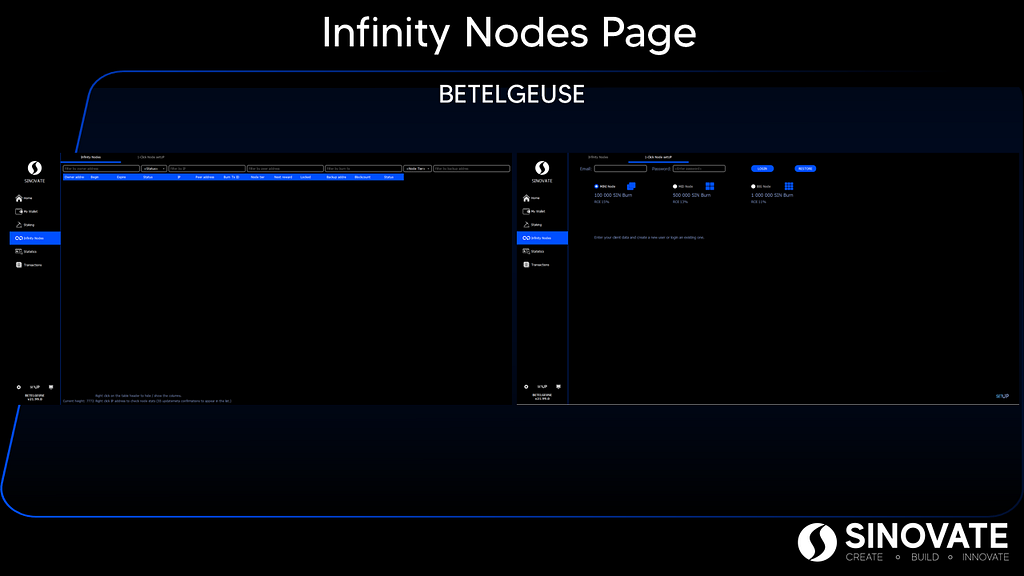
Would the wallet have more features with the CONSTELLATION release?
The BETELGEUSE upgrade has been recently united with the CONSTELLATION one. This release will bring InfiniteChain to create an interconnected ecosystem of blockchains.
Hence, it will be possible to create your token or blockchain supported by the SINOVATE ecosystem! For example, here is what could be the interface for InfiniteChain (not full screen):
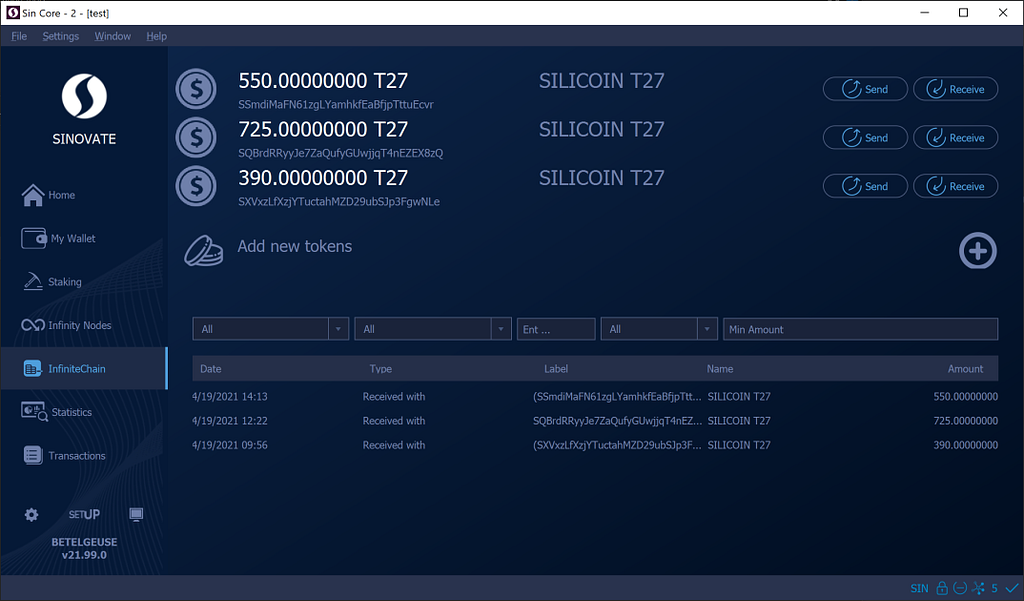
SINOVATE is constantly developing to provide the best user experience. The desktop wallet is essential for expanding our ecosystem and going beyond. Keep in touch; more will come!
Join us and stay tuned for all forthcoming updates via our website and social media platforms:
Website Discord . Telegram . Bitcointalk . Twitter . Facebook .Linkedin. Team.YouTube.Reddit.Instagram.
Recent Comments